Advanced Adjustment Tips & Tricks in Adobe Photoshop By Ben Willmore
$24,00 $5,00
Advanced adjustment tips & tricks in Adobe Photoshop by Ben Willmore – Digital Download!
Let’s embark on a captivating adventure to uncover remarkable insights that spark your curiosity and elevate your understanding

Advanced Adjustment Tips & Tricks in Adobe Photoshop By Ben Willmore
Overview

Advanced adjustment tips & tricks in Adobe Photoshop by Ben Willmore
In the realm of digital imaging, Adobe Photoshop reigns supreme, offering countless tools and features designed to help photographers and designers alike achieve magnificent results. While many users may only scratch the surface of Photoshop’s remarkable capabilities, there exists a treasure trove of advanced techniques waiting to be uncovered. Ben Willmore’s course on advanced adjustment tips and tricks serves as a beacon for those looking to elevate their prowess in this widely celebrated software. With over thirty years of experience, Willmore infuses his teaching with a rich tapestry of knowledge, making complex techniques not only comprehensible but also enjoyable. This article delves into the courses offered by Willmore, examining the advanced features he explores, the techniques that can revolutionize your editing process, and the unique teaching style that has garnered overwhelming praise.
Understanding the Course Structure
Course Overview
At its core, Ben Willmore’s Advanced Adjustment Tips & Tricks in Adobe Photoshop, offered through platforms like CreativeLive, is designed for those who already possess a foundational knowledge of Photoshop and are eager to delve deeper into its capabilities. The course is meticulously structured to encompass a variety of powerful, yet often underutilized features. It provides learners with practical skills that are not merely technical but transformative in essence. The content is highly relevant for anyone looking to not just edit images but create works of art.
Key Learning Techniques
Participants in Willmore’s course can expect to explore a range of essential techniques, notably:
- Color Matching: Perfecting the art of aligning colors to achieve consistency across images, elevating the overall aesthetic.
- Changing Object Colors: Utilizing tools to modify the hues of specific elements within an image seamlessly.
- Multiple Adjustments in One Layer: Learning to stack various adjustments to save time and enhance efficiency, thereby crafting elaborate edits without cluttering the workspace.
Each of these techniques acts like brushstrokes on a canvas, contributing to the grander picture of digital artistry. Willmore breaks down these complex concepts into digestible elements, making them accessible even to those who may find Photoshop overwhelming.
Advanced Features Explored
Among the more sophisticated tools that Willmore addresses is the knockout settings feature. This particular option is often overlooked by many users, yet it possesses substantial potential to enhance precision in editing. These knockout settings allow users to layer effects, revealing underlying details without disrupting the original image. By mastering this feature, participants discover the freedom to experiment creatively, leading to groundbreaking edits that often surprise even the editor.
The Instructor’s Unique Approach
Teaching Philosophy
Ben Willmore’s teaching philosophy is an amalgamation of passion, clarity, and practicality. Having spent decades honing his skills as both a photographer and educator, Willmore’s lessons are rife with empathy understanding the common struggles that students face when navigating Photoshop’s labyrinthine interfaces. This unique alignment with student needs fosters an environment of confidence and open-mindedness to learn.
Feedback and Recognition
Students frequently commend Willmore for his engaging teaching style and his ability to clarify even the most intricate features of Photoshop. His courses are not simply about transferring knowledge; they are about crafting a learning experience that is rich with encouragement and interactivity. Feedback highlights that many viewers find themselves not just learning but looking forward to the process, akin to anticipating the unveiling of a new artwork. His ability to weave together storytelling and technical instruction creates an enthralling atmosphere of education that resonates with many.
Emotional Connection to Learning
One of the most compelling aspects of Willmore’s instruction is his ability to create an emotional connection to the material. His enthusiasm for photography and digital artistry is infectious. This connection often allows participants to see Photoshop not merely as a tool but as an extension of their artistic self. As Willmore delves into the nuances of advanced adjustments, his observations evoke emotions and inspire students to push beyond their perceived limits. It is within this framework that true mastery of Photoshop occurs.
Practical Skills to Anticipate
Techniques for Enhanced Creativity
The practical skills students will gain from this course are invaluable for capturing the attention of viewers through vivid and polished images. Some of the techniques taught include:
- Limiting Brightness Range: A skill that enables testers to control the dynamics of light and shadow, crucial for creating depth in photographs.
- Utilizing Curves for Color Adjustments: A detailed method for making precise color corrections, often compared to the ability of a master painter manipulating their palette.
- Creating Multiple Masks: A technique that allows for intricate editing, akin to an artist layering lacquer onto a canvas to achieve depth and brilliance.
By developing these skills, participants don’t just learn to edit; they become composers of visual symphonies, harmonizing colors, shapes, and forms into cohesive works.
The Impact on Efficiency
Efficiency is another significant aspect of Willmore’s teachings that resonates well with Photoshop users. The advent of adjustable layers and masks revolutionizes the editing process, enabling quicker turnaround times without sacrificing quality. This allows photographers and designers to focus on their creativity without the chaotic burden of ineffective processes.
Conclusion
The Advanced Adjustment Tips & Tricks in Adobe Photoshop course by Ben Willmore promises an enriching journey into the depths of creative potential. Through its comprehensive structure and dynamic teaching approach, participants are guided along a transformational path towards mastery of advanced techniques. The knowledge gained not only enhances technical skills but fosters a profound appreciation for the art of digital editing. Ultimately, this course serves not merely as a collection of tips and tricks but as a gateway to becoming a true artisan in the world of Photoshop, underscoring the value of learning and inspiration in the ever-evolving landscape of digital art. Embracing this opportunity can illuminate the path toward realizing your vision and taking both your craft and creativity to unprecedented heights.
Frequently Asked Questions:
Innovation in Business Models: We use a group purchase approach that enables users to split expenses and get discounted access to well-liked courses. Despite worries regarding distribution strategies from content creators, this strategy helps people with low incomes.
Legal Aspects to Take into Account: Our operations’ legality entails several intricate considerations. There are no explicit resale restrictions mentioned at the time of purchase, even though we do not have the course developers’ express consent to redistribute their content. This uncertainty gives us the chance to offer reasonably priced instructional materials.
Quality Control: We make certain that every course resource we buy is the exact same as what the authors themselves provide. It’s crucial to realize, nevertheless, that we are not authorized suppliers. Therefore, the following are not included in our offerings: – Live coaching sessions or calls with the course author.
– Entry to groups or portals that are only available to authors.
– Participation in closed forums.
– Straightforward email assistance from the writer or their group.
Our goal is to lower the barrier to education by providing these courses on our own, without the official channels’ premium services. We value your comprehension of our distinct methodology.
Be the first to review “Advanced Adjustment Tips & Tricks in Adobe Photoshop By Ben Willmore” Cancel reply
You must be logged in to post a review.




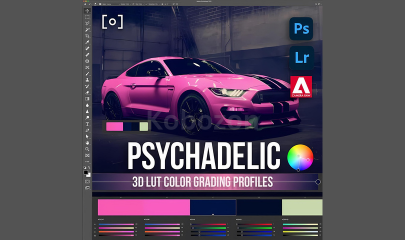
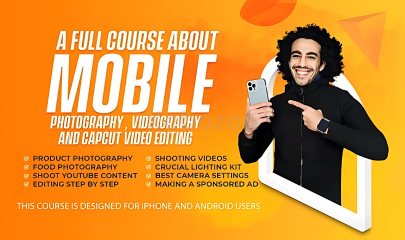


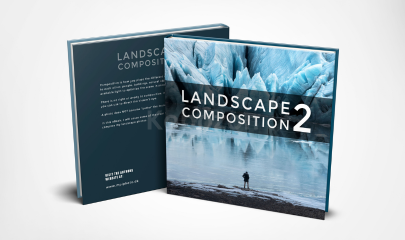
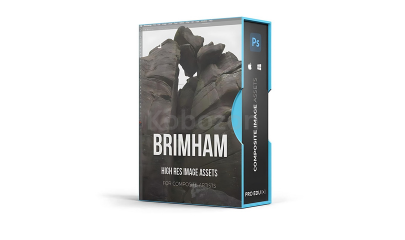


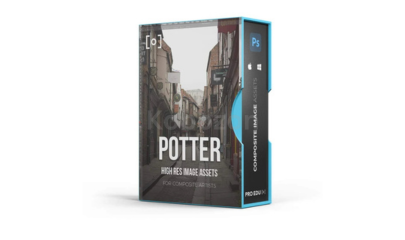

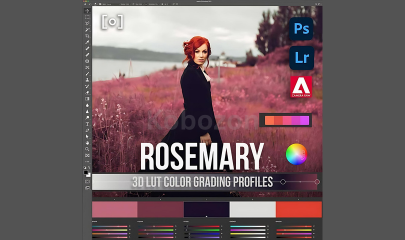
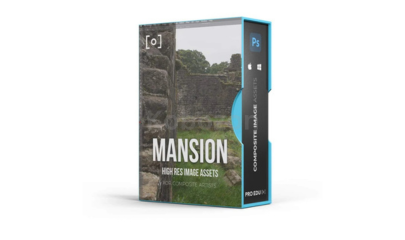
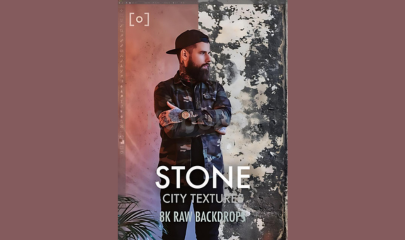


Reviews
There are no reviews yet.