-
×
 Strength System International Level 1+2+3 By Sebastian Oreb
1 × $148,00
Strength System International Level 1+2+3 By Sebastian Oreb
1 × $148,00 -
×
 SATYA 3 - Online Immersion - March 2023 By Tias Little
1 × $225,00
SATYA 3 - Online Immersion - March 2023 By Tias Little
1 × $225,00 -
×
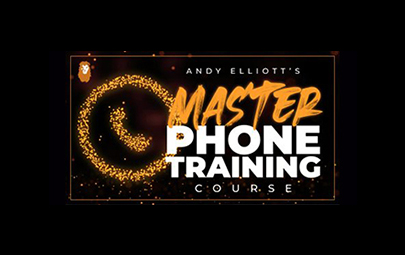 Master Phone Training By Andy Elliott
1 × $194,00
Master Phone Training By Andy Elliott
1 × $194,00 -
×
 DeluxeBundle Collection Seduction Materials by Brad P
1 × $5,00
DeluxeBundle Collection Seduction Materials by Brad P
1 × $5,00 -
×
 Perfect Eye Contact II – She Looked Now What by Sean Messenger
1 × $5,00
Perfect Eye Contact II – She Looked Now What by Sean Messenger
1 × $5,00 -
×
 The Vert Code Elite By PJF Performance
1 × $23,00
The Vert Code Elite By PJF Performance
1 × $23,00 -
×
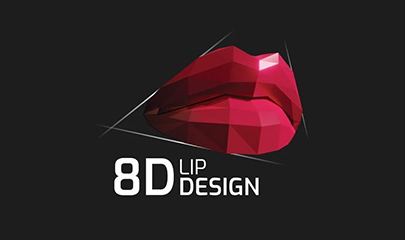 8D Lip Design eLearning Fillers Course By Tim Pearce
1 × $241,00
8D Lip Design eLearning Fillers Course By Tim Pearce
1 × $241,00 -
×
 Online - The Demartini Values Training Program - USA 2020 (Videos Only) By Dr John Demartini
1 × $622,00
Online - The Demartini Values Training Program - USA 2020 (Videos Only) By Dr John Demartini
1 × $622,00 -
×
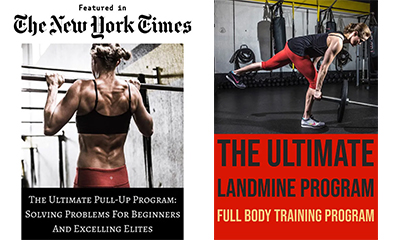 The Ultimate Pull-Up And Landmine Package By Meghan Callaway Fitness
1 × $54,00
The Ultimate Pull-Up And Landmine Package By Meghan Callaway Fitness
1 × $54,00 -
×
 Business by Design: Journey By Unlock Your Design Academy
1 × $23,00
Business by Design: Journey By Unlock Your Design Academy
1 × $23,00 -
×
 Heart Awakenings By Unlock Your Design Academy
1 × $46,00
Heart Awakenings By Unlock Your Design Academy
1 × $46,00 -
×
 Durga Saptashati By Pandit Rajmani Tigunait
1 × $85,00
Durga Saptashati By Pandit Rajmani Tigunait
1 × $85,00 -
×
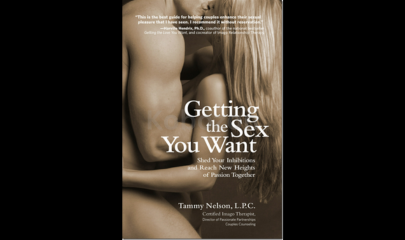 Getting the Sex You Want By Tammy Nelson
1 × $5,00
Getting the Sex You Want By Tammy Nelson
1 × $5,00 -
×
 Venture Capital And Growth Equity Modeling 2024 By Breaking Into Wall Street
1 × $46,00
Venture Capital And Growth Equity Modeling 2024 By Breaking Into Wall Street
1 × $46,00 -
×
 Free Your Mind By Roy Martina
1 × $78,00
Free Your Mind By Roy Martina
1 × $78,00
Creating Panoramas in Photoshop and Lightroom By Mike Hagen
$14,00 $5,00
SKU: KOB.5399105Tw6B
Category: Photography
Tags: Creating Panoramas in Photoshop and Lightroom, Mike Hagen, Panoramas
Creating stunning panoramas in Photoshop and Lightroom by Mike Hagen – Immediate Download!
Let’s embark on a captivating adventure to uncover remarkable insights that spark your curiosity and elevate your understanding
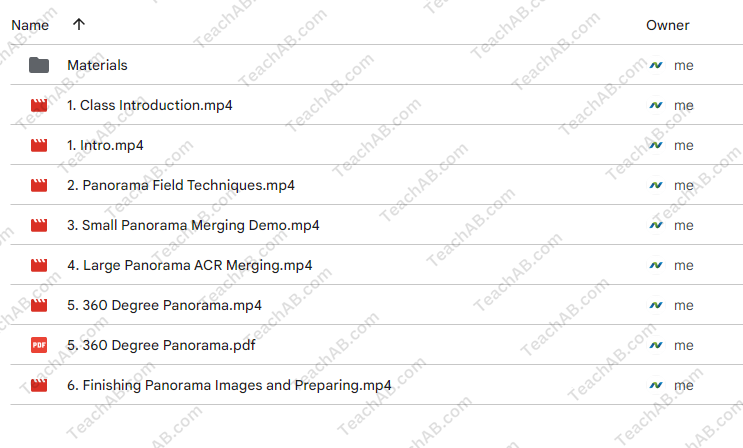
Creating Panoramas in Photoshop and Lightroom By Mike Hagen
Overview

Creating stunning panoramas in Photoshop and Lightroom by Mike Hagen
Creating breathtaking panoramic images in photography is not just a technical skill; it’s an art form that allows photographers to capture sweeping landscapes in a way that is immersive and engaging. In today’s digital age, the tools available for crafting such images have become increasingly sophisticated. One of the most highly regarded resources for aspiring photographers is the course “Creating Panoramas in Photoshop and Lightroom” by Mike Hagen. This immersive course offers a wealth of knowledge, particularly beneficial for both beginners and intermediate photographers looking to elevate their panorama-capturing skills.
Mike Hagen brings years of experience as a seasoned photographer and educator, guiding participants through the essential techniques needed to create stunning panoramas. The course touches on various crucial aspects, including the best practices in field techniques, camera settings, and a streamlined workflow process that helps streamline photo editing. Crucially, the course doesn’t just skim the surface; Hagen dives deep into the nitty-gritty of image development and stitching processes. Throughout the course, photographers learn how to handle common errors during the stitching process and how to refine their final images for print-ready output.
Additionally, one of the highlights of this course is the practical approach that Hagen employs. Participants are armed with diverse shooting techniques designed exclusively for panoramic photography, which even includes the exhilarating world of 360-degree images. This multifaceted perspective encourages creativity and enhances the ability to capture unique viewpoints. Another notable element is the attention given to selecting the right gear Hagen acknowledges the impact of various environmental factors on the final image and expounds on effective compositional strategies that elevate the overall aesthetic.
Importance of Field Techniques and Camera Settings
Setting the Stage for Success
The importance of field techniques cannot be overstated when it comes to capturing quality panoramas. Mike Hagen emphasizes that preparation is key, and understanding how one’s camera settings can be maximized becomes a game-changer. This segment of the course is dedicated to establishing a solid foundation, ensuring photographers are well-equipped before even pressing the shutter button.
To captivate the viewer, photographers must work to harmonize their artistic vision with the technical aspects of photography. In this regard, camera settings hold paramount significance. Some recommended settings that Hagen emphasizes include:
- Aperture: Using a smaller aperture (higher f-stop value) allows for greater depth of field, capturing more details across the entire panorama.
- Shutter Speed: Choosing an appropriate shutter speed ensures that motion does not blur the final image, particularly in windy conditions.
- ISO Level: Keeping the ISO low minimizes noise, crucial for maintaining image quality in large prints.
These settings serve as a compass, guiding photographers through the complexities of capturing panoramas effectively. Becoming familiar with these elements will not only save time in post-processing but elevate the quality of the final product significantly.
Why Workflow Matters
Another key takeaway obtained through the course is the importance of having a sound workflow. A well-defined process simplifies the often overwhelming task of creating panoramas. By streamlining each step, participants learn to navigate various software tools efficiently and effectively. This includes:
- Shooting Photos:
- Planning and executing the image capture, taking care to overlap images for better stitching results.
- Image Importing:
- Effectively organizing images utilizing tools within Lightroom to prepare for editing.
- Stitching and Merging:
- Mastering Adobe Lightroom’s panoramic merge feature allows users to effortlessly create cohesive images.
- Final Touch-Ups:
- Editing and preparing images for specific aspect ratios and print formats.
Beneath these concepts lies an emotional resonance a sense of satisfaction in mastering a complex skill set. As photographers navigate the artistic and technical components, they create not just images but memorable experiences that evoke emotion and tell a story.
Mastering Image Stitching: Techniques and Tools
Stitching Together a Masterpiece
The process of stitching together individual images to form a panoramic photograph can often feel daunting, especially for those new to the technique. However, Mike Hagen demystifies this process, offering insights into both Adobe Lightroom and Photoshop’s invaluable tools for creating seamless connections between images. A significant part of the course focuses on the stitching processes, addressing common pitfalls and highlighting ways to correct the inevitable errors that may arise during this phase.
Using Adobe Lightroom, participants explore the panoramic merge feature, which allows for a more user-friendly approach to stitching. With the powerful ‘Photo Merge’ tool, users can achieve extraordinary breadth and depth. The following types of panorama projections can be learned:
- Spherical Projection: Provides a 360-degree view, ideal for immersive virtual tours.
- Cylindrical Projection: Best suited for landscapes, as it preserves vertical lines without distortion.
- Perspective Projection: Creates a more traditional aspect of a panoramic image, making it align closely with a standard photograph.
Hagen’s approach encourages photographers to experiment with each type of projection. By understanding its unique characteristics, photographers can choose the most suitable format for their specific projects optimizing image quality while enhancing the viewer’s experience.
Troubleshooting Common Errors
Even the most seasoned photographers can encounter hiccups during the stitching process, which is why Hagen dedicates time to troubleshooting common errors. These might include:
- Ghosting Effects: Occurs when moving objects appear in the overlapping area of stitched images.
- Lens Distortion: Commonly seen in wide-angle lenses that can cause pronounced straight lines to bend.
- Mismatch in Exposure: Differences in lighting across images can make the final panorama appear unnatural.
Each of these errors can be addressed effectively through various methods, ensuring that even those new to panoramic photography can navigate hurdles successfully. This portion of the course stands out, as it not only provides solutions but instills confidence in overcoming obstacles a testament to Hagen’s commitment to his students’ growth.
Final Touches: Finishing and Preparing Images
Elevating Your Work for Print
Once the images have been beautifully stitched together, what remains is the vital step of finishing the photographs. As the course crescendos into this phase, Mike Hagen underscores the significance of preparation for the final product. He guides participants on resizing, cropping, and ensuring images are print-ready while still retaining the quality they envisioned.
Crucially, aspect ratios come into play. By understanding how to prepare images for various prints, photographers can confidently present their work without compromising on quality. To streamline this process, Hagen recommends:
- Common Aspect Ratios:
- 4:3 for standard photography
- 16:9 for widescreen presentations
- 1:1 for social media sharing
Additionally, printers can demand different formats, and familiarity with these formats will empower participants when it comes to finalizing their images. It’s not just about producing beautiful images but also about showcasing them effectively to the world.
The Art of Finishing Touches
In addition to resizing and cropping, other crucial finishing touches include:
- Color Correction: Ensuring that colors are vibrant and true-to-life, enhancing visual appeal.
- Sharpening: Applying precise sharpness to elevate details without creating unnatural artifacts.
- Noise Reduction: Minimizing unwanted graininess, especially in images taken at higher ISOs.
These adjustments can dramatically transform an average panorama into a stunning showcase. In the end, just as an intricate painting requires gentle brush strokes to complete, so does a panorama require careful refinement to truly shine.
Conclusion
Mike Hagen’s course “Creating Panoramas in Photoshop and Lightroom” proves to be an invaluable resource in the realm of panoramic photography. With a perfect blend of practical techniques and creative insights, the course offers participants the tools necessary to elevate their skills and produce stunning panoramic images. By merging field techniques with software mastery, photographers are equipped to capture the beauty of landscapes that tell a story, evoke emotion, and inspire awe. From understanding camera settings to mastering image stitching and finishing, Hagen ensures that anyone can create dizzying panoramas that are not merely images but windows into breathtaking worlds. For those eager to leave a mark in landscape and travel photography, pursuing this course may just be the step needed to take your photography to the next level.
Frequently Asked Questions:
Innovation in Business Models: We use a group purchase approach that enables users to split expenses and get discounted access to well-liked courses. Despite worries regarding distribution strategies from content creators, this strategy helps people with low incomes.
Legal Aspects to Take into Account: Our operations’ legality entails several intricate considerations. There are no explicit resale restrictions mentioned at the time of purchase, even though we do not have the course developers’ express consent to redistribute their content. This uncertainty gives us the chance to offer reasonably priced instructional materials.
Quality Control: We make certain that every course resource we buy is the exact same as what the authors themselves provide. It’s crucial to realize, nevertheless, that we are not authorized suppliers. Therefore, the following are not included in our offerings: – Live coaching sessions or calls with the course author.
– Entry to groups or portals that are only available to authors.
– Participation in closed forums.
– Straightforward email assistance from the writer or their group.
Our goal is to lower the barrier to education by providing these courses on our own, without the official channels’ premium services. We value your comprehension of our distinct methodology.
Be the first to review “Creating Panoramas in Photoshop and Lightroom By Mike Hagen” Cancel reply
You must be logged in to post a review.



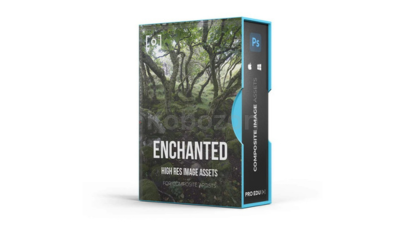
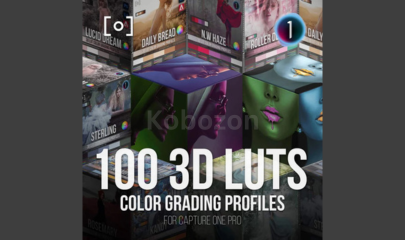
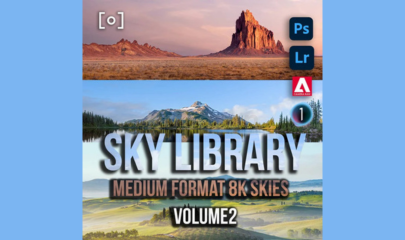
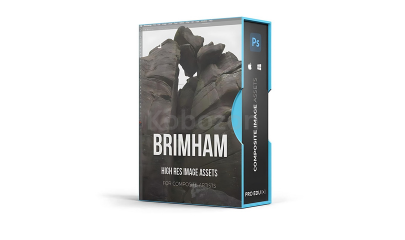
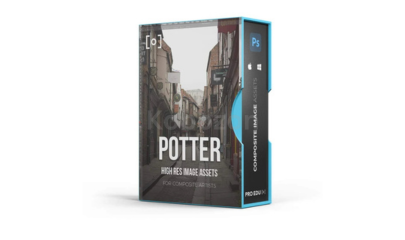


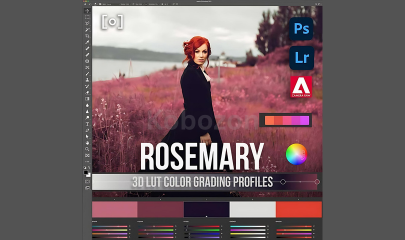



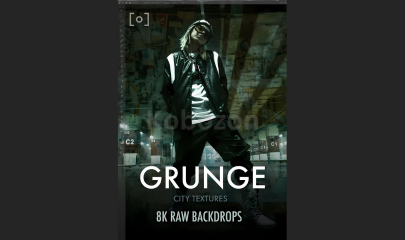
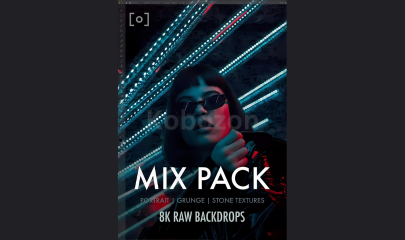
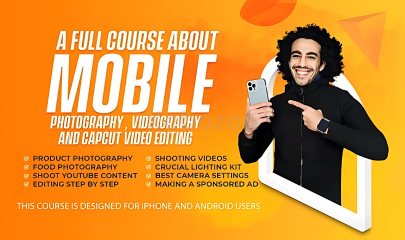


Reviews
There are no reviews yet.