File Formats Explained: Everything You Need to Know By Jason Hoppe
$14,00 $5,00
File Formats Explained: Everything You Need to Know – Instant Download!
Let’s embark on a captivating adventure to uncover remarkable insights that spark your curiosity and elevate your understanding
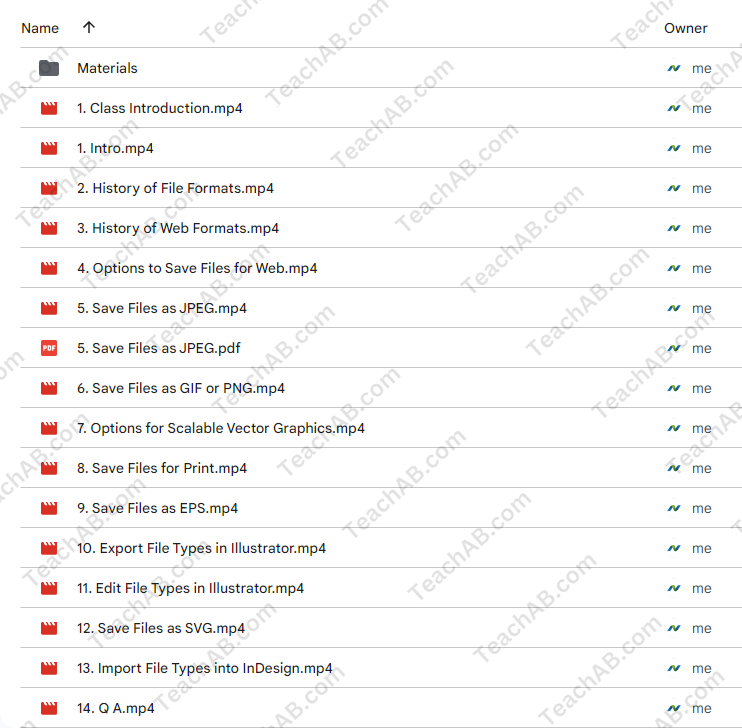
File Formats Explained: Everything You Need to Know By Jason Hoppe
Overview
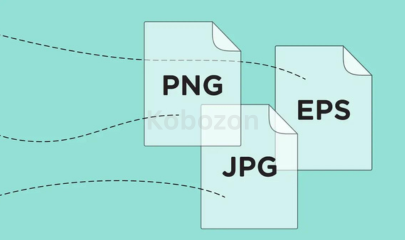
File Formats Explained: Everything You Need to Know
In the ever-evolving digital landscape, the ability to effectively manage and understand various file formats is akin to having a compass in a dense forest. Jason Hoppe’s course, “File Formats Explained: Everything You Need to Know,” serves as an essential guide for beginners who find themselves navigating the often perplexing world of digital files. With the proliferation of digital content, ranging from text documents to multimedia files, this course provides a solid foundation for anyone engaged in creative work that necessitates file management and compatibility. Through clear explanations and practical examples, Hoppe demystifies complex concepts, allowing learners to confidently handle various file formats and their specific applications.
Whether you’re a student aiming to enhance your digital literacy or a professional seeking to optimize workflow, this course promises to elevate your understanding and proficiency. It empowers participants to make informed decisions, ensuring they utilize the right file formats for their projects. From defining different types of files to a comprehensive overview of exporting and converting, Hoppe’s expertise shines through, making it a valuable resource for a wide range of audiences.
Understanding File Types
One of the course’s fundamental aspects is the definition of file types. Jason Hoppe elucidates different file formats, explaining their structures and characteristics with clarity. This foundational knowledge is vital for learners, as it helps them grasp essential distinctions among file types.
Key File Formats Explained:
- Text Formats:
- TXT: A straightforward format best for simple text without any special formatting.
- DOCX: A widely used document format offering advanced text formatting and editing features.
- PDF: Ideal for sharing documents while preserving layout, making it perfect for reports and presentations.
- Image Formats:
- JPEG: A compressed format that’s great for photos, balancing quality and file size.
- PNG: Supports transparency, making it ideal for graphics and web images.
- GIF: Best for short animations or simple graphics, though limited in color palette.
- Audio/Video Formats:
- MP3: A popular audio format known for good compression with decent sound quality, perfect for music files.
- MP4: A standard video format that balances file size and quality, widely used across platforms.
Understanding these formats’ characteristics allows users to make savvy choices tailored to specific needs and scenarios.
Use Cases for Different Formats
The course goes beyond mere definitions and dives into use cases for different formats. This practical application of knowledge is essential for anyone looking to optimize their digital workflow.
When to Use Specific Formats:
- For Text Files:
- Use TXT for simple notes and scripts, where formatting isn’t necessary.
- DOCX is recommended for documents requiring rich formatting, ideal for academic papers and professional reports.
- PDF should be your go-to when needing to share documents that maintain their original appearance, crucial for legal documents and official submissions.
- For Images:
- Choose JPEG for photographs destined for websites or social media; it strikes a balance between quality and size.
- Opt for PNG when higher quality is necessary, especially for graphics where clarity is crucial.
- Employ GIF when engaging viewers with quick animations or simple graphics.
- For Audio/Video:
- MP3 is suitable for general audio playback, especially in music applications.
- MP4 is excellent for most video playback situations, offering high-quality, compressed size for easy sharing.
By categorizing the appropriate use cases, Hoppe assists learners in making informed choices that enhance productivity and maintain quality across projects.
Exporting and Converting Files
In addition to understanding file types and their applications, the course covers exporting and converting files. These critical skills ensure that learners can effectively manage file compatibility across various software and platforms.
Key Considerations:
- Exporting:
- Export files in the correct format based on the intended use. For instance, when preparing a presentation, exporting your slides as a PDF ensures the layout remains intact on different devices.
- Converting:
- When switching formats, consider the impact on quality. Converting a JPEG to a PNG may result in a larger file size without losing quality, but shifting a PDF to DOCX can lead to formatting issues.
- Tools for File Management:
- Familiarize yourself with various file conversion and management tools such as Adobe Acrobat for PDFs, or online converters like Zamzar and CloudConvert for various formats.
By integrating this practical guidance, Hoppe equips participants to navigate real-world scenarios confidently. The ability to export and convert files appropriately is a cornerstone of efficient digital work, reinforcing the importance of mastering these skills.
Expert Guidance from Jason Hoppe
Led by Jason Hoppe, an Adobe Certified Instructor, the course benefits significantly from his experience and expertise. Hoppe’s instructional design is not just about delivering information but about creating an engaging learning experience. His background in creative education allows learners to glean invaluable insights drawn from years of practice.
What Makes a Great Instructor?
- Expertise: An in-depth understanding of the subject, ensuring reliable information and current practices.
- Engagement: The ability to present dry information dynamically keeps participants interested and invested in their learning.
- Support: Providing resources and assistance that help students bridge the gap between theory and practice.
With Hoppe at the helm, participants not only receive accurate and relevant information but also engage in a stimulating environment that promotes active learning.
Course Accessibility and Convenience
The attractiveness of Hoppe’s course lies in its accessibility across various devices. Participants have the flexibility to learn at their own pace, accommodating differing schedules and learning styles. This approach resonates especially well with those balancing work, study, and personal commitments.
Flexibility of Learning:
- On-Demand Access: Learners can revisit lessons whenever necessary, solidifying their understanding of complex concepts.
- Multi-Device Compatibility: Whether on a laptop, tablet, or smartphone, course materials are available at the learners’ convenience, promoting an adaptable learning environment.
This convenient access is especially crucial in today’s fast-paced world, where time and attention are often in high demand.
Conclusion
In summary, “File Formats Explained: Everything You Need to Know” by Jason Hoppe is a well-structured and informative resource that thoroughly addresses key questions and concerns about file formats. Through his comprehensive instruction, learners gain essential knowledge of file types, practical applications, and the nuances of exporting and converting files.
Choosing the right file format can significantly impact the outcome of creative projects, making this course a worthwhile investment for anyone looking to navigate the digital landscape more effectively. By building a solid foundation in file management and compatibility considerations, participants are empowered to make informed decisions that enhance their productivity and creativity.
Frequently Asked Questions:
Innovation in Business Models: We use a group purchase approach that enables users to split expenses and get discounted access to well-liked courses. Despite worries regarding distribution strategies from content creators, this strategy helps people with low incomes.
Legal Aspects to Take into Account: Our operations’ legality entails several intricate considerations. There are no explicit resale restrictions mentioned at the time of purchase, even though we do not have the course developers’ express consent to redistribute their content. This uncertainty gives us the chance to offer reasonably priced instructional materials.
Quality Control: We make certain that every course resource we buy is the exact same as what the authors themselves provide. It’s crucial to realize, nevertheless, that we are not authorized suppliers. Therefore, the following are not included in our offerings: – Live coaching sessions or calls with the course author.
– Entry to groups or portals that are only available to authors.
– Participation in closed forums.
– Straightforward email assistance from the writer or their group.
Our goal is to lower the barrier to education by providing these courses on our own, without the official channels’ premium services. We value your comprehension of our distinct methodology.
Be the first to review “File Formats Explained: Everything You Need to Know By Jason Hoppe” Cancel reply
You must be logged in to post a review.

 Your Road to Roam By RJ Nestor
Your Road to Roam By RJ Nestor  Notion Hub - 21 Creators Ft Pascio - 100+ Templates - 15 eBooks - The Giga Brain
Notion Hub - 21 Creators Ft Pascio - 100+ Templates - 15 eBooks - The Giga Brain  Blockchain On Demand - Enterprise Bundle
Blockchain On Demand - Enterprise Bundle 



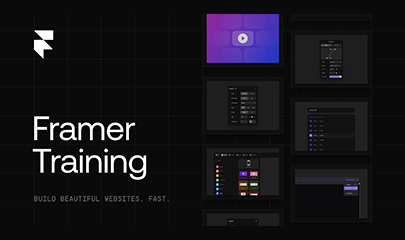






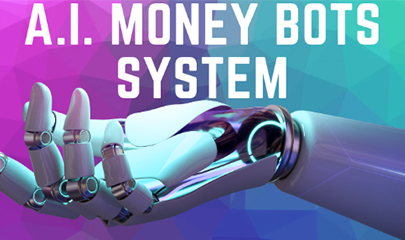



Reviews
There are no reviews yet.