Getting Started with Dreamweaver CC By Stone River eLearning
$6,00
Getting started with Dreamweaver CC: A Journey into Web Design – Instant Download!
Let’s embark on a captivating adventure to uncover remarkable insights that spark your curiosity and elevate your understanding
Getting Started with Dreamweaver CC By Stone River eLearning
Overview

Getting started with Dreamweaver CC: A Journey into Web Design
Embarking on the adventure of web design can feel much like stepping into a vibrant landscape filled with endless possibilities. For those just beginning their journey, the course “Getting Started with Dreamweaver CC” by Stone River eLearning emerges as a guiding star in the night sky of digital design. Hosted by the acclaimed trainer Geoff Blake, this course offers a structured, hands-on approach to mastering Adobe Dreamweaver CC, making it not only approachable but also rich in practical knowledge.
The course is designed for those who are new to the world of web design but possess a basic understanding of HTML and CSS concepts. By integrating foundational elements of the software with real-life applications, learners can expect to quickly construct a fully functional website from the ground up. Throughout the course, participants will explore various aspects of Dreamweaver, from the user interface to more complex functions such as CSS rule management and website testing. With a price tag of roughly $199, this course offers an affordable gateway to unlocking the mysteries of web creation.
Course Overview
Course Structure and Curriculum
Stone River eLearning’s “Getting Started with Dreamweaver CC” is more than just a series of videos; it’s a comprehensive curriculum designed to equip participants with both theoretical knowledge and practical skills. The course covers a wide array of topics, carefully chosen to ensure learners develop a robust understanding of web design. Participants can expect to delve into aspects such as:
- Familiarizing with the Dreamweaver Interface: Understanding the workspace layout, tools, and functions is crucial for effective usage.
- Document Handling: Learning how to create and manage various types of documents that are integral to web development.
- Website Definition Basics: Understanding how to define a website within the software for ease of layout design.
- Building Functional Layouts: Step-by-step guidance on constructing web layouts ensures that even absolute beginners can start creating immediately.
This course emphasizes a hands-on approach, allowing learners to engage actively rather than passively absorbing information. The structured lessons promote confidence as students tackle each challenge, from adding navigation menus to ensuring usability through testing.
Learning Outcomes
By the end of this course, participants will not only have a basic understanding of how to navigate Dreamweaver but also the ability to construct comprehensive web projects. Key learning outcomes include:
- Mastering Site Management: Skills to create and manage a website effectively.
- Usability Testing: Techniques to ensure that the website meets user experience standards.
- CSS Rules: An understanding of how to set site-wide CSS rules for consistent styling across pages.
- Publishing the Website: Knowledge of how to take a website live, enabling it to be accessed by the public.
Target Audience
While the course primarily targets beginners, it’s also suitable for individuals who wish to refine their web design skills. Having a foundational grasp of HTML and CSS will enhance the learning experience, allowing participants to fully grasp the complexities of web design while utilizing Dreamweaver CC.
Price and Accessibility
Transparent Pricing
At around $199, the course represents an affordable investment in one’s web design education. Transparency is a hallmark of Stone River eLearning, ensuring that no hidden costs arise. This pricing model stands as an enticing option for novice designers eager to explore the digital realm without breaking the bank.
Comparative Value
To appreciate the value of this course, it might be helpful to compare it against alternatives in the field:
| Course Name | Price | Key Features |
| Getting Started with Dreamweaver CC | $199 | Hands-on, step-by-step training |
| Other Online Web Design Courses | $200-$500 | Varied content depth, some may lack practical focus |
Accessibility for Beginners
In a landscape where many web design courses can overwhelm newcomers with jargon and complex theories, “Getting Started with Dreamweaver CC” stands out for its accessibility. The hands-on, guided approach demystifies the learning process, allowing learners to build real projects that reflect their capabilities.
Reception and User Experience
Structured Approach
While comprehensive user reviews for this specific course might be somewhat limited, the overall reception of Stone River eLearning’s offerings has been positive. Their commitment to structured, practical learning resonates with many students, creating an environment conducive to growth. Trained by the award-winning Geoff Blake, participants benefit not only from his expertise but also his engaging teaching style, which makes complicated topics more digestible.
Diverse Learning Paths
In addition to this Dreamweaver course, Stone River eLearning prides itself on offering a wide range of technology-related courses. For learners eager to further immerse themselves in the realm of web design, advanced CSS or JavaScript courses could provide useful complements, paving the way for a more rounded proficiency in web development.
Conclusion
In summary, “Getting Started with Dreamweaver CC” by Stone River eLearning presents an excellent opportunity for beginners eager to delve into the world of web design. With a clear curriculum, engaging delivery, and detailed focus on practical skills, this course not only prepares participants to design functional websites but also instills a sense of confidence in their abilities.
For those setting out on this path, whether as a hobby or a potential career, Stone River eLearning serves as a solid launching platform. By combining foundational theory with hands-on experience, learners can transition from novices to capable web designers, ready to take on the expanding digital landscape. Thus, this course acts as both a bridge and a springboard into the vibrant and exciting field of web design.
Frequently Asked Questions:
Innovation in Business Models: We use a group purchase approach that enables users to split expenses and get discounted access to well-liked courses. Despite worries regarding distribution strategies from content creators, this strategy helps people with low incomes.
Legal Aspects to Take into Account: Our operations’ legality entails several intricate considerations. There are no explicit resale restrictions mentioned at the time of purchase, even though we do not have the course developers’ express consent to redistribute their content. This uncertainty gives us the chance to offer reasonably priced instructional materials.
Quality Control: We make certain that every course resource we buy is the exact same as what the authors themselves provide. It’s crucial to realize, nevertheless, that we are not authorized suppliers. Therefore, the following are not included in our offerings: – Live coaching sessions or calls with the course author.
– Entry to groups or portals that are only available to authors.
– Participation in closed forums.
– Straightforward email assistance from the writer or their group.
Our goal is to lower the barrier to education by providing these courses on our own, without the official channels’ premium services. We value your comprehension of our distinct methodology.
Be the first to review “Getting Started with Dreamweaver CC By Stone River eLearning” Cancel reply
You must be logged in to post a review.












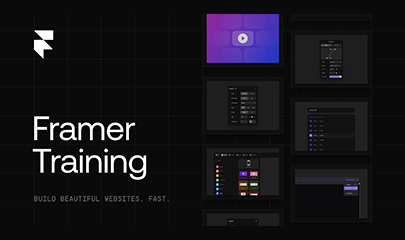





Reviews
There are no reviews yet.