Google Forms Scripting: Beginner to Expert By Stone River eLearning
$149,00 $23,00
Google Forms Scripting: Beginner to Expert by Stone River Elearning – Digital Download!
Let’s embark on a captivating adventure to uncover remarkable insights that spark your curiosity and elevate your understanding
Google Forms Scripting: Beginner to Expert By Stone River eLearning
Overview
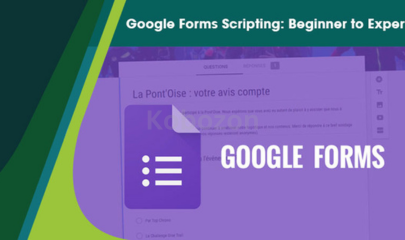
Google Forms Scripting: Beginner to Expert by Stone River Elearning
In the realm of digital tools, Google Forms stands out as a beacon of simplicity and efficiency. Imagine a world where gathering information, opinions, or feedback is as easy as breathing; this is precisely what Google Forms offers. However, enhancing this tool with scripting capabilities opens a plethora of opportunities that many are unaware of. The course “Google Forms Scripting: Beginner to Expert” by Stone River Elearning aims to transform novices into adept script creators, providing a robust foundation of skills necessary to leverage the full potential of Google Forms and G Suite. With the course meticulously designed for a spectrum of users from freelancers and app developers to data analysts this guide will delve deep into the course’s content, pricing, audience, and overall learning experience.
Course Content
The curriculum provided in the course is a well-structured journey, starting from the rudimentary aspects of Google Forms and progressing toward advanced scripting functionalities. One can think of it as a colorful tapestry, where each thread represents a unique skill or topic that contributes to a larger understanding.
The topics covered in the course include:
- Introduction to G Suite Developer Hub: This section serves as the compass guiding users through the vast expanse of Google’s development platform. Here, learners can familiarize themselves with the essential tools needed for scripting.
- Creating and Linking Google Forms with Spreadsheets: This topic is akin to knitting two separate pieces of fabric together to create a seamless garment. Linking forms to spreadsheets is crucial for data collection and storage, enabling users to analyze responses effectively.
- Adding Multimedia Elements: The course covers how to incorporate images and videos into forms, transforming static questions into dynamic engagements that capture user attention, much like vibrant colors on a dull canvas.
- Working with Different Types of Questions: This portion dives into the various question formats available in Google Forms. Understanding how to use them is akin to speaking different languages in a global forum fostering better communication and response rate.
- Embedding Forms on Websites and Customizing Themes: Learners are taught how to transport their creations into the digital realm through website embedding, making their forms accessible to wider audiences.
- Practice Labs: The inclusion of practice labs is crucial as they serve as the playground where learners can apply their newfound knowledge in a safe environment, forging confidence and excellence.
Table of Topics Covered in the Course
| Topic | Description |
| Introduction to G Suite Developer Hub | Basics of the development environment for Google tools. |
| Linking Forms with Spreadsheets | Understanding data collection and response management. |
| Adding Multimedia Elements | Techniques to enhance engagement with images and videos. |
| Types of Questions and Page Breaks | Mastering variety in question formats for dynamic interaction. |
| Embedding Forms on Websites | Making forms accessible and visually appealing through customization. |
| Practice Labs | Hands-on experience to reinforce theoretical knowledge and skills. |
Pricing
In terms of monetary investment, the course is priced at $149 for complete access, which is both transparent and lacks hidden costs. For users eager to broaden their learning horizons, there’s a tempting special offer available for $109, providing unlimited access to a plethora of other courses on the Stone River Academy platform. This pricing strategy reflects a deep understanding of the market, particularly for individuals who value comprehensive educational experiences over isolated lessons.
Comparison of Pricing Options
| Option | Price | Features |
| Single Course | $149 | Complete access, no hidden costs |
| Special Offer | $109 | Unlimited access to other courses |
This pricing model is not just a financial decision; it also creates a sense of community among learners. By opting for the special offer, you essentially join an educational ecosystem that promotes growth and collaboration, reminiscent of planting seeds in a garden that will flourish over time.
Target Audience
Who is this course for? The versatility embedded within this educational offering makes it suitable for a diverse range of individuals. From beginners unfamiliar with the inner workings of Google Forms to those with minimal experience who seek to deepen their understanding of scripting and embedding forms, this course acts as a bridge over troubled waters.
Potential learners might include:
- Freelancers seeking to streamline client feedback and data collection processes.
- App Developers aiming to create robust applications integrated with Google services.
- Data Analysts focused on effective data collection and analysis methodologies.
While basic knowledge of cloud computing and Gmail is beneficial, it is not a stringent prerequisite. The course recognizes that every learner comes with a unique background, and thus strives for inclusivity in its educational approach.
Key Characteristics of the Target Audience
- Beginners in Google Forms design and creation.
- Individuals with basic programming knowledge wishing to advance their skills.
- Professionals wanting to integrate Google Forms into their workflow seamlessly.
Learning Experience
When it comes to learning, the “Google Forms Scripting: Beginner to Expert” course places a premium on hands-on experience. Not only does it provide theoretical insights, but it also engages learners through quizzes and practice labs. This interactive approach is akin to a chef who teaches not just through recipes but through shared experiences in the kitchen.
The inclusion of quizzes serves as the checkpoints along this educational journey, allowing learners to assess their understanding and retention of the material. This pedagogical approach is instrumental in fostering engagement, ensuring that knowledge isn’t merely absorbed but actively utilized.
The practical framework of the course is especially valuable for those looking to step into tech-oriented careers or shift roles within the industry. It mirrors the concept of learning to ride a bicycle; no amount of reading can replace the experience of balancing and pedaling. Similarly, the hands-on labs provide that vital experience that equates to competency in the practical application of skills.
Summary of Learning Experience Components
| Component | Description |
| Hands-On Learning | Interactive labs reinforcing knowledge |
| Quizzes | Checkpoints for self-assessment and information retention |
| Practical Approach | Real-world applications for skill transfer to the workplace |
Reviews and Feedback
Despite the comprehensive content of the course, specific user reviews seem sparse, hinting at a limited broader discussion regarding experiences. This may reflect a newer course or simply lesser visibility in educational forums. However, one can argue that rather than relying solely on anecdotal feedback, prospective students would benefit from focusing on the structured content that the course promises to deliver.
When weighed against personal learning objectives, potential students should consider how each aspect of the course aligns with their ambitions. For those on the borderline of their decision, assessing how the curriculum meets their desired skill set might be more beneficial than anecdotal testimonials.
Summary of Feedback Insights
- Limited specific reviews available from past students.
- Course content provides a clear picture of what to expect.
- Aligning personal objectives with course offerings is crucial for prospective students.
Conclusion
In summary, the course “Google Forms Scripting: Beginner to Expert” by Stone River Elearning serves as a beacon for those looking to elevate their proficiency with Google Forms. It provides a comprehensive roadmap that caters to a broad audience, from absolute beginners to those with some prior experience looking to refine their skills. With a transparent pricing model, hands-on learning experiences, and a well-structured curriculum, this course represents an excellent opportunity to harness the power of Google Forms effectively. The ability to create, script, and embed forms not only enhances personal skills but also provides a significant advantage in today’s fast-paced digital landscape. Whether you are a freelancer, an app developer, or simply a curious learner, the knowledge acquired through this course can truly unlock the potential of G Suite, making data collection not just easier, but also more engaging.
Frequently Asked Questions:
Innovation in Business Models: We use a group purchase approach that enables users to split expenses and get discounted access to well-liked courses. Despite worries regarding distribution strategies from content creators, this strategy helps people with low incomes.
Legal Aspects to Take into Account: Our operations’ legality entails several intricate considerations. There are no explicit resale restrictions mentioned at the time of purchase, even though we do not have the course developers’ express consent to redistribute their content. This uncertainty gives us the chance to offer reasonably priced instructional materials.
Quality Control: We make certain that every course resource we buy is the exact same as what the authors themselves provide. It’s crucial to realize, nevertheless, that we are not authorized suppliers. Therefore, the following are not included in our offerings: – Live coaching sessions or calls with the course author.
– Entry to groups or portals that are only available to authors.
– Participation in closed forums.
– Straightforward email assistance from the writer or their group.
Our goal is to lower the barrier to education by providing these courses on our own, without the official channels’ premium services. We value your comprehension of our distinct methodology.
Be the first to review “Google Forms Scripting: Beginner to Expert By Stone River eLearning” Cancel reply
You must be logged in to post a review.





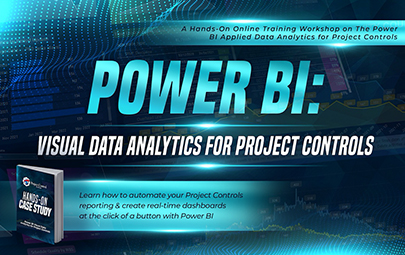

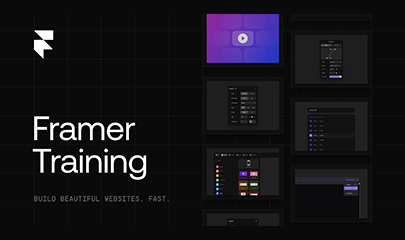



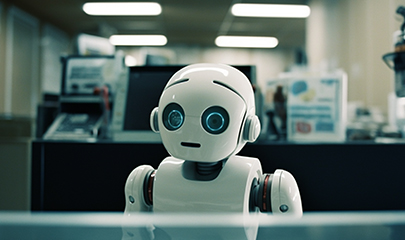







Reviews
There are no reviews yet.