-
×
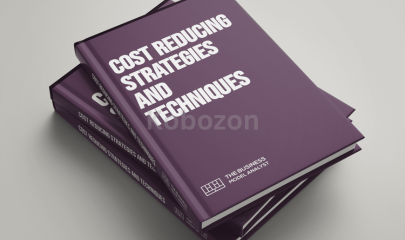 Cost Reducing Strategies and Techniques By Daniel Pereira - The Business Model Analyst
1 × $5,00
Cost Reducing Strategies and Techniques By Daniel Pereira - The Business Model Analyst
1 × $5,00 -
×
 Foundr - All Courses Bundle
1 × $23,00
Foundr - All Courses Bundle
1 × $23,00 -
×
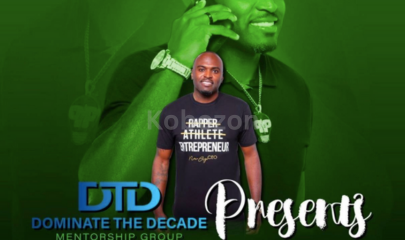 DTD Credit Mentorship E-Course By Dion Coopwood
1 × $23,00
DTD Credit Mentorship E-Course By Dion Coopwood
1 × $23,00 -
×
 Blender 3.0 Master Class for Product Photographers & Designers (From Absolute Beginner to Pro) By Wenbo Zhao
1 × $23,00
Blender 3.0 Master Class for Product Photographers & Designers (From Absolute Beginner to Pro) By Wenbo Zhao
1 × $23,00 -
×
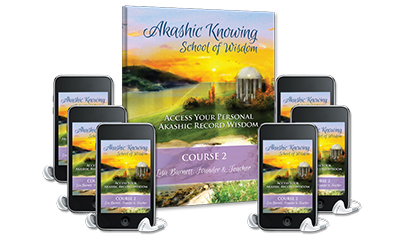 Access Ancient Soul Wisdom - Past Lives Course 2 By Akashic Knowing
1 × $85,00
Access Ancient Soul Wisdom - Past Lives Course 2 By Akashic Knowing
1 × $85,00 -
×
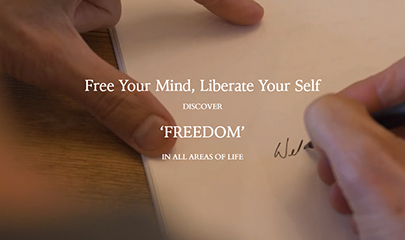 Freedom By Peter Crone
1 × $39,00
Freedom By Peter Crone
1 × $39,00 -
×
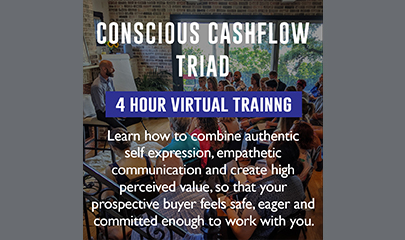 Conscious Cashflow Triad By Jesse Elder
1 × $101,00
Conscious Cashflow Triad By Jesse Elder
1 × $101,00 -
×
 Corporate Restructuring By Wall Street Prep
1 × $85,00
Corporate Restructuring By Wall Street Prep
1 × $85,00 -
×
 Flipper University - Pro Flipper PLUS Package (Beg, Intermediate, Freight) By Flea Market Flipper
1 × $209,00
Flipper University - Pro Flipper PLUS Package (Beg, Intermediate, Freight) By Flea Market Flipper
1 × $209,00 -
×
 The Certified Physical Preparation Specialist Level 1 Premium (CPPS) By CPPS Academy
1 × $139,00
The Certified Physical Preparation Specialist Level 1 Premium (CPPS) By CPPS Academy
1 × $139,00 -
×
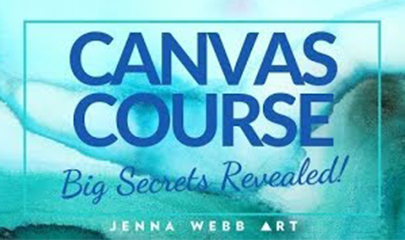 Alcohol Ink on Canvas Course By Jenna Webbart
1 × $46,00
Alcohol Ink on Canvas Course By Jenna Webbart
1 × $46,00 -
×
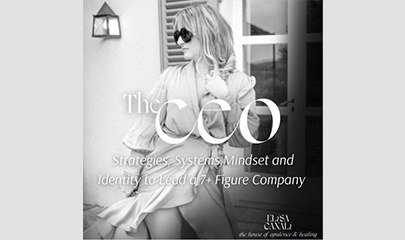 The CEO Masterclass Replay By Elisa Canali
1 × $15,00
The CEO Masterclass Replay By Elisa Canali
1 × $15,00 -
×
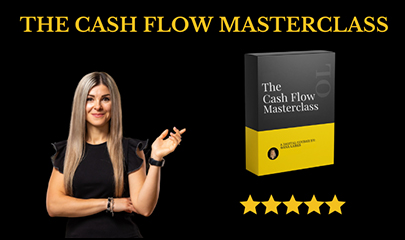 The Cash Flow Masterclass By Oana Labes
1 × $62,00
The Cash Flow Masterclass By Oana Labes
1 × $62,00 -
×
 Mobile Game Development with Unity 3D By Stone River eLearning
1 × $6,00
Mobile Game Development with Unity 3D By Stone River eLearning
1 × $6,00 -
×
 A14 Weekly Options Strategy Workshop 2023 By Amy Meissner - Aeromir
1 × $23,00
A14 Weekly Options Strategy Workshop 2023 By Amy Meissner - Aeromir
1 × $23,00 -
×
 Opthink By Everyday Spy
1 × $69,00
Opthink By Everyday Spy
1 × $69,00 -
×
 Quantum Awakening By Roy Martina
1 × $124,00
Quantum Awakening By Roy Martina
1 × $124,00 -
×
 Speed Seduction Powerpack Gold Walkup By Ross Jeffries
1 × $23,00
Speed Seduction Powerpack Gold Walkup By Ross Jeffries
1 × $23,00 -
×
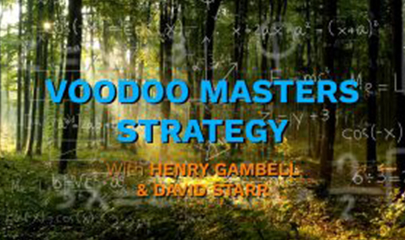 Voodoo Masters Strategy ELITE By David Starr & Henry Gambell - Simpler Trading
1 × $23,00
Voodoo Masters Strategy ELITE By David Starr & Henry Gambell - Simpler Trading
1 × $23,00 -
×
 Vintage Dressing Blind 3D Model by PRO EDU
1 × $8,00
Vintage Dressing Blind 3D Model by PRO EDU
1 × $8,00 -
×
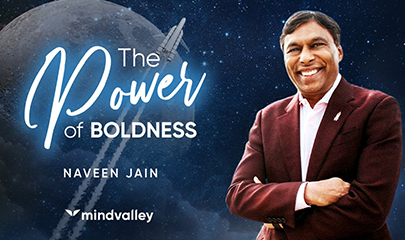 The Power of Boldness 2023 By Naveen Jain - MindValley
1 × $6,00
The Power of Boldness 2023 By Naveen Jain - MindValley
1 × $6,00 -
×
 A History of British India By Hayden Bellenoit
1 × $5,00
A History of British India By Hayden Bellenoit
1 × $5,00 -
×
 Advanced Overcoming Objections By Andy Elliott
1 × $69,00
Advanced Overcoming Objections By Andy Elliott
1 × $69,00 -
×
 Product Marketing Bootcamp By Melinda Chung
1 × $85,00
Product Marketing Bootcamp By Melinda Chung
1 × $85,00 -
×
 SEO Case Study Database 2023: Identify and validate opportunities in minutes By Adam Gent
1 × $21,00
SEO Case Study Database 2023: Identify and validate opportunities in minutes By Adam Gent
1 × $21,00 -
×
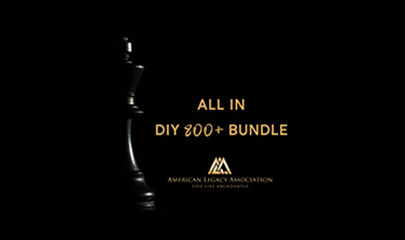 ALA All In DIY 800 Plus Credit Restoration Bundle By Myala - American Legacy Association
1 × $101,00
ALA All In DIY 800 Plus Credit Restoration Bundle By Myala - American Legacy Association
1 × $101,00 -
×
 Getting Started with Watercolor & Gouache Paints By Mary Jane Begin
1 × $5,00
Getting Started with Watercolor & Gouache Paints By Mary Jane Begin
1 × $5,00 -
×
 The Art Of Strategic Freelance Consulting By Paul Millerd
1 × $39,00
The Art Of Strategic Freelance Consulting By Paul Millerd
1 × $39,00 -
×
 Demo Reel Dash by Ryan Summers
1 × $78,00
Demo Reel Dash by Ryan Summers
1 × $78,00 -
×
 Online - The Demartini Values Training Program - USA 2020 (Videos Only) By Dr John Demartini
1 × $622,00
Online - The Demartini Values Training Program - USA 2020 (Videos Only) By Dr John Demartini
1 × $622,00
InDesign Tables By Jason Hoppe
$14,00 $5,00
A Comprehensive Exploration of Indesign Tables by Jason Hoppe – Digital Download!
Let’s embark on a captivating adventure to uncover remarkable insights that spark your curiosity and elevate your understanding
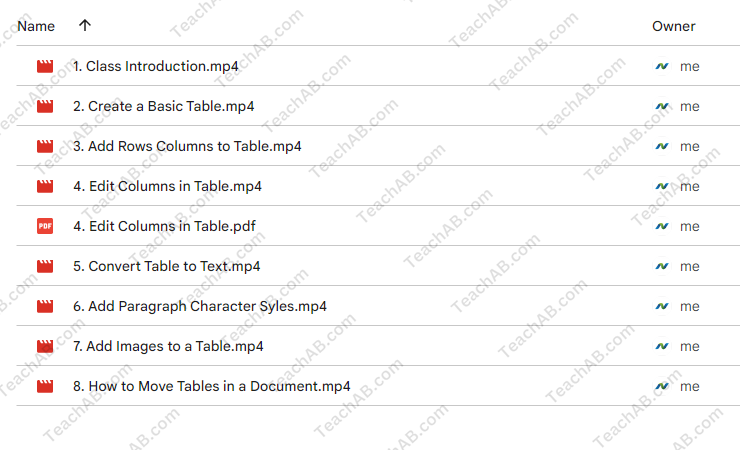
InDesign Tables By Jason Hoppe
Overview

A Comprehensive Exploration of Indesign Tables by Jason Hoppe
In the dynamic realm of graphic design and publishing, the ability to effectively manage and present data is paramount. Tables are an essential tool for organizing information visually, and mastering their use can elevate a designer’s work significantly. The course “Indesign Tables” by Jason Hoppe, available on CreativeLive, serves as a beacon for users seeking to enhance their skills in Adobe InDesign. This course demystifies the complexities of table creation and management, transforming the seemingly mundane task of data presentation into an art form. In this article, we will delve into the intricacies of Jason Hoppe’s teachings, highlight key features of the course, and explore its overarching impact on users’ design capabilities.
Overview of the Course
The “Indesign Tables” course spans an estimated duration of 1-2 hours and offers a well-structured introduction to the essentials of creating and managing tables within Adobe InDesign. The beauty of this course lies in its approachable format divided into manageable segments that cater to users of all skill levels. Hoppe’s engaging teaching style not only informs but also inspires, encouraging students to explore the creative potential of tables in their work.
Key Topics Covered
- Creating Basic Tables: The course begins by guiding users through the foundational process of table creation. It emphasizes understanding the basic elements that constitute a table, from rows and columns to cells and headers. This section is akin to laying the groundwork of a house; without a solid foundation, the structure will falter.
- Editing Rows and Columns: Following the creation of basic tables, the course transitions into editing techniques. This chapter highlights various methods for adding, removing, or modifying rows and columns. The ability to manipulate table structure fluidly is akin to sculpting clay each tweak enhances the overall design.
- Converting Tables to Text: A unique feature of this course is the segment on converting tables into text. This section addresses scenarios where designers may need to present information in a narrative format rather than a structured one. By mastering this skill, users can seamlessly switch between tabular and text formats, showcasing versatility in their presentations.
- Incorporating Styles and Images: The final segment delves into more advanced topics, teaching users how to enhance their tables with styles and images. This not only beautifies the tables but also adds a layer of professionalism to any document. The integration of visual elements transforms mere data into compelling narratives, akin to turning a simple story into an epic tale.
Enhancing the Learning Experience
Hoppe’s course emphasizes practical applications throughout, ensuring that users not only grasp theoretical concepts but can also apply them in real-world scenarios. The use of real-life examples and exercises provides a hands-on approach, allowing learners to practice new skills immediately. Students often find that this practical emphasis enhances their ability to recall and implement what they have learned.
Special Features of the Course
One of the standout characteristics of Jason Hoppe’s course is its comprehensive nature, addressing various features of table management in Adobe InDesign. This section will focus on the notable features highlighted in the course, which render it exceptionally valuable for users navigating large amounts of information.
Features Overview
- Adding Headers and Footers: This functionality allows users to insert headers and footers into their tables, further organizing data and improving readability. It’s similar to how chapters in a book guide readers through narrative flow, allowing for easy navigation.
- Shaded Rows and Columns: The ability to apply shading to specific rows and columns is another feature that enhances visual clarity. It creates a hierarchy within the data, making it easier for readers to digest information. This technique can be compared to highlighting vital points in a lecture certain details stand out while others recede into the background.
- Handling Multi-Page Tables: For projects involving extensive data, tables that flow across multiple pages can be challenging. Hoppe’s course demonstrates effective ways to manage and format such tables, ensuring a consistent look and feel throughout the document. Navigating such structures is akin to charting a course through uncharted waters; careful planning and skillful execution lead to a successful journey.
Positive Reception and User Feedback
Overall, the feedback surrounding Jason Hoppe’s course has been overwhelmingly positive. Many users have praised its practical applications and real-world relevance, providing a strong endorsement of its effectiveness. The course not only imparts technical knowledge but also ignites creative inspiration among its participants. As designers often grapple with a plethora of tools, having a course that concentrates on specific functions within InDesign is invaluable.
Practical Applications of Indesign Tables
InDesign’s competency in handling tables is not merely theoretical; the practical applications of the skills learned in Jason Hoppe’s course permeate various industries. From publishing houses to marketing firms, the ability to present data effectively can determine the success of a project.
Industry Use Cases
- Publishing: In the world of publishing, properly formatted tables can make or break a layout. Whether it’s presenting survey results, sales data, or schedules, clarity is key. Publishers often rely on tables to convey complex information succinctly, enabling readers to grasp essential details at a glance.
- Marketing: In marketing, tables play a crucial role in reporting metrics like campaign performance, audience demographics, and budget analysis. The ability to create visually appealing tables can significantly impact how this data is perceived transforming raw numbers into an engaging story that informs decision-making.
- Corporate Reporting: Corporations often require comprehensive reports that include various data sets. Mastering table formatting allows professionals to present information clearly, ensuring stakeholders can easily extract what they need. As such, the skills learned in this course are not only beneficial but essential in many corporate settings.
- Education: Educators can leverage their newfound skills by creating detailed lesson plans, schedules, and grading tables. The ability to format educational content clearly will enhance both teaching effectiveness and student comprehension. Tables aid in transforming complex subjects into deliverable formats, reminiscent of a well-prepared lecture capturing students’ attention.
The Transformative Power of Tables
Tables serve as more than just data holders; they are transformative tools in visual communication. The artistry of table design can elevate the entire presentation of a document, making it not just functional but aesthetically pleasing. By highlighting information through design techniques emphasized in Hoppe’s course, designers become storytellers who craft narratives rooted in data.
Conclusion
In today’s data-driven landscape, the best designers are those who can navigate the complexities of information presentation. Jason Hoppe’s course “Indesign Tables” on CreativeLive equips users with essential skills for table creation and management, showcasing the expansive potential of Adobe InDesign. With a focus on practical applications and real-world usage, it offers invaluable insights for all aspiring designers. Through effective table management, users can transform mundane data into compelling visuals, enhancing their design work’s life and clarity. Thus, whether you are a seasoned designer or just starting, this course serves as a fundamental stepping stone towards mastering the art of table creation in InDesign.
Frequently Asked Questions:
Innovation in Business Models: We use a group purchase approach that enables users to split expenses and get discounted access to well-liked courses. Despite worries regarding distribution strategies from content creators, this strategy helps people with low incomes.
Legal Aspects to Take into Account: Our operations’ legality entails several intricate considerations. There are no explicit resale restrictions mentioned at the time of purchase, even though we do not have the course developers’ express consent to redistribute their content. This uncertainty gives us the chance to offer reasonably priced instructional materials.
Quality Control: We make certain that every course resource we buy is the exact same as what the authors themselves provide. It’s crucial to realize, nevertheless, that we are not authorized suppliers. Therefore, the following are not included in our offerings: – Live coaching sessions or calls with the course author.
– Entry to groups or portals that are only available to authors.
– Participation in closed forums.
– Straightforward email assistance from the writer or their group.
Our goal is to lower the barrier to education by providing these courses on our own, without the official channels’ premium services. We value your comprehension of our distinct methodology.
Be the first to review “InDesign Tables By Jason Hoppe” Cancel reply
You must be logged in to post a review.











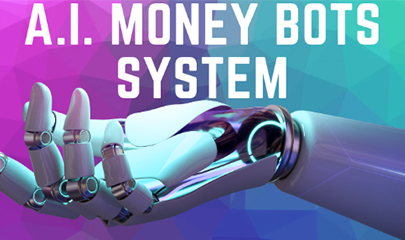






Reviews
There are no reviews yet.