Web API – JavaScript Fetch getting JSON data Fun with APIs
$6,00
Review Web API – JavaScript Fetch Getting JSON Data Fun With APIs – Digital Download!
Let’s embark on a captivating adventure to uncover remarkable insights that spark your curiosity and elevate your understanding
Web API – JavaScript Fetch getting JSON data Fun with APIs
Overview

Review Web API – JavaScript Fetch Getting JSON Data Fun With APIs
In the rapidly evolving landscape of web development, APIs serve as crucial conduits that enable applications to communicate seamlessly, bridging the gap between front-end user experiences and back-end services. Among the myriad techniques available for interacting with these APIs, the JavaScript Fetch API emerges as a modern, efficient, and user-friendly option. Designed to simplify network requests and streamline the handling of responses, this tool not only empowers developers to retrieve and send data with elegance, but also transforms the often-daunting process of making HTTP requests into something akin to a stroll in the park. With its asynchronous nature and promise-based architecture, Fetch has reshaped how we connect with APIs, making the once convoluted interaction as refreshing as a gentle breeze on a summer day.
Overview of the Fetch API
Basic Usage
To embark on our journey through the world of APIs with the Fetch API, we first encounter the fundamental concept of its usage. The backbone of this interaction is the ‘fetch()’ function, which takes a URL as its parameter and returns a promise. This promise doesn’t simply sit idle; instead, it resolves into the ‘response’ object, representing the result of our network request. The beauty of this approach lies in its event-driven design, allowing developers to handle responses in a clean and efficient manner.
When we retrieve data, particularly in JSON format, we can tap into a powerful feature by using the ‘.json()’ method on the response object. It converts the response into a usable JavaScript object, ready for manipulation. For example, consider this basic snippet that fetches user data:
”’javascript fetch(‘https://jsonplaceholder.typicode.com/users/1’) .then(response => response.json()) .then(data => console.log(data)) .catch(error => console.error(‘error:’, error)); ”’
In this succinct code, we make a GET request, retrieve a user object, and log it to the console. It’s as if we’re fishing at a serene lake cast the line, and when we reel in our catch (the data), we can unveil its treasures.
Making GET Requests
GET requests are the fundamental tools in our toolkit for retrieving data from APIs, serving as the gateways to a wealth of information. The Fetch API renders the process as straightforward as pie, allowing developers to fetch JSON data with relative ease.
To illustrate this further, let’s unpack a typical flow when making these GET requests. When we need to fetch data, it’s imperative to ensure that the URL is accurate and that the server is responding positively. This interaction can be as delightful as a reunion with an old friend; you can anticipate excitement, but it’s wise to check if they show up!
Here’s the practical implementation of a GET request:
”’javascript fetch(‘https://jsonplaceholder.typicode.com/users/1’) .then(response => { if (!response.ok) { throw new Error(‘Network response was not ok’); } return response.json(); }) .then(data => console.log(data)) .catch(error => console.error(‘error:’, error)); ”’
In this snippet, we not only fetch the data but also weave in an essential safety check. By examining the ‘ok’ property of the response, we can ensure that the server has greeted us with a warm welcome. If there’s a hiccup along the way, we capture it with grace, safeguarding our application from unexpected interruptions.
Handling Errors
Like navigating a car through a busy city, handling errors in API requests is crucial to ensure a smooth ride. The Fetch API excels in this regard, allowing developers to catch and respond to errors elegantly and effectively. As we send off our requests like paper boats on a river, it’s vital to have a safety net in place for those unexpected waves.
Errors can occur for a myriad of reasons: network issues, invalid URLs, or unexpected server responses. It’s essential to fortify our code against these potential pitfalls. Here’s how we can gracefully manage errors in our Fetch flow:
”’javascript fetch(apiUrl) .then(response => { if (!response.ok) { throw new Error(‘Network response was not ok’); } return response.json(); }) .then(data => console.log(data)) .catch(error => console.error(‘error:’, error)); ”’
The critical line here lies in our error handling. By throwing an error when the response isn’t okay, we transform uncertainty into clarity, ensuring that our users remain informed rather than being left in the dark. Crafting a robust error handling system is akin to erecting a lighthouse in foggy weather it ensures that both developers and end users can navigate the complexities of data fetching with confidence.
Making POST Requests
Understanding POST Requests
In a world where data flows freely between applications, POST requests stand as the architects of communication, empowering developers to send data to servers for various purposes, like creating new records or submitting forms. While GET requests retrieve data, POST requests allow us to proactively contribute to the data landscape, enabling interactions that enrich user experiences.
When utilizing the Fetch API for POST requests, specifying the method and headers is paramount. This clarity not only informs the server about the nature of the request but also ensures that our data is formatted correctly, avoiding miscommunication that might lead to confusion on both ends of the transaction. Here’s how to construct a POST request with Fetch:
”’javascript fetch(‘https://jsonplaceholder.typicode.com/users’, { method: ‘POST’, headers: { ‘Content-Type’: ‘application/json’, }, body: JSON.stringify({ name: ‘John’, email: ‘john@example.com’ }), }) .then(response => response.json()) .then(data => console.log(data)); ”’
In this illustration, we define our POST request with precision. By specifying the ‘Content-Type’, we ensure that the server understands the format of our data. It’s almost like presenting a formal invitation to a dinner party, where clear communication establishes the foundation for a delightful evening.
Structuring Data
When crafting robust applications, structuring the data we send is as vital as the architecture of a skyscraper. The body of our POST request must reflect this. By using ‘JSON.stringify()’, we transform our JavaScript object into a string format suited for transport, akin to neatly packaging fragile goods for shipment.
This level of organization enables our applications to thrive, just as a well-structured blueprint facilitates a seamless construction process. With clarity and intention in our POST requests, we enhance the overall interaction with our APIs, fostering smoother exchanges of information.
The Power of Async/Await Syntax
The Fetch API can also be harnessed with the async/await syntax, allowing developers to write asynchronous code in a more synchronous manner. This approach improves readability and brings a sense of tranquility to our code, enabling us to focus on the logic rather than the intricacies of handling callbacks.
Let’s delve into a practical example of asynchronous programming:
”’javascript async function fetchData() { try { const response = await fetch(‘https://jsonplaceholder.typicode.com/users/1’); const data = await response.json(); console.log(data); } catch (error) { console.error(‘error:’, error); } } ”’
In this code snippet, the use of ‘async/await’ transforms our request into a linear sequence that reads like a story, providing clarity and simplicity. Each step unfolds naturally, allowing us to anticipate the next, much like how a gripping novel pulls the reader through its chapters.
Conclusion
The Fetch API undeniably represents a significant advancement in modern web development. As we navigate the complexities of integrating APIs, its promise-based nature and streamlined handling of JSON data equip developers with the tools necessary to create robust and user-friendly applications. The seamless combination of error handling and async/await syntax elevates our interactions with APIs, ensuring that development is not just practical but also enjoyable.
In the grand tapestry of programming, the Fetch API stands as a vibrant thread, weaving together the disparate elements of contemporary web applications into a coherent, functional whole. As developers, mastering its use not only enhances our technical prowess but also enriches our ability to craft experiences that resonate with users. Thus, as we venture forward into the world of APIs and data fetching, let us embrace the Fetch API as a faithful companion in our quest for innovation and excellence.
Frequently Asked Questions:
Innovation in Business Models: We use a group purchase approach that enables users to split expenses and get discounted access to well-liked courses. Despite worries regarding distribution strategies from content creators, this strategy helps people with low incomes.
Legal Aspects to Take into Account: Our operations’ legality entails several intricate considerations. There are no explicit resale restrictions mentioned at the time of purchase, even though we do not have the course developers’ express consent to redistribute their content. This uncertainty gives us the chance to offer reasonably priced instructional materials.
Quality Control: We make certain that every course resource we buy is the exact same as what the authors themselves provide. It’s crucial to realize, nevertheless, that we are not authorized suppliers. Therefore, the following are not included in our offerings: – Live coaching sessions or calls with the course author.
– Entry to groups or portals that are only available to authors.
– Participation in closed forums.
– Straightforward email assistance from the writer or their group.
Our goal is to lower the barrier to education by providing these courses on our own, without the official channels’ premium services. We value your comprehension of our distinct methodology.
Be the first to review “Web API – JavaScript Fetch getting JSON data Fun with APIs” Cancel reply
You must be logged in to post a review.






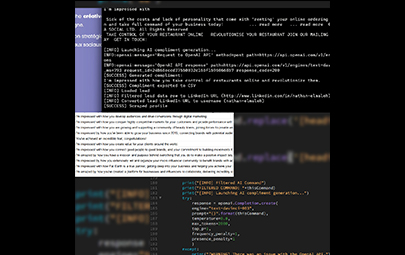


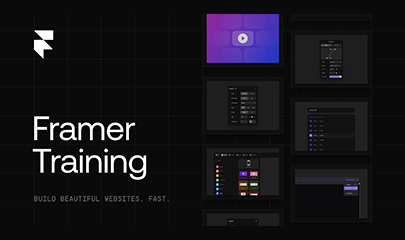








Reviews
There are no reviews yet.